Current Section
New to USA Wrestling?
Purchasing a new USA Wrestling Membership
To be a member of USA Wrestling, you need to purchase a membership and create a profile. You can also buy a membership for someone else (your child, other wrestler, etc.).
Important: You need to have a Sport Ngin account before you can login and become a member.
- Go to www.teamusa.org/usa-wrestling, select Membership, and then click Login to Membership to access the Member Management site.

- When you log into Member Management for the first time with your Sport Ngin account, the Import USA Wrestling Profiles box appears.
- Click “I’m New To USA Wrestling” to create a new profile.
- You need to choose what membership type you want to buy. You can choose from the following types:

-
Click the Add Membership button next to the membership type that you want.
-
Select the profile that you want to add a membership to.
-
You now need to select the Profile to which the Membership is to be attached.
-
Select your name: Use if you're purchasing a membership for yourself.
- Create new profile: Use if you created an account, but need to buy a membership under someone else's profile (i.e., parent buying a child a membership) or if you want to create a profile not associated with your account.

- If you select someone else's profile or create a new profile, you will need to select who manages the profile.

- Select I manage this profile if this profile is for your child; select Another member manages this profile if you are creating this profile on behalf of someone else.
- In the Select Profile screen, fill out the information including Name, birthdate, email address, address and phone. If you are under 18 years old, you need to provide information for at least one parent or guardian.
- You can also add the grade you are in school and your approximate weight.
- Choose which membership level you want to purchase. This is based on your age and type of membership you chose.
- Select your club from the club drop-down list.
- Click Save and Continue to proceed.
- Click Save and Continue to proceed.
- Read the Safe Sport Policy and Release and Waiver of Liability. You must scroll down to the bottom of both waivers in order to select the checkbox under the waiver.

- Type your name to sign these agreements electronically.
- Click Add To Cart.
- Click Proceed to Checkout.
- You can choose to make a donation. Choose which program and enter the donation amount and click Save and Continue or Skip to not make a donation.
- Enter your billing and shipping information in the fields and click Save and Continue.
- Review the information entered and add your payment information.
- Click Submit Order. You will receive a receipt confirmation email shortly which will contain your new membership number. If your billing email is different than your profile email address, a confirmation email will be sent to both.